 Cara did fun stuff with photo shop and her kids wearing a Santa Hat.... loved those photos - so I convinced Annie to wear this great hat I got for her this year outside today (not just for this project - but also because I found a layout I want to scraplift!) and I played with Photoshop until I figured out how to get the same effect!
Cara did fun stuff with photo shop and her kids wearing a Santa Hat.... loved those photos - so I convinced Annie to wear this great hat I got for her this year outside today (not just for this project - but also because I found a layout I want to scraplift!) and I played with Photoshop until I figured out how to get the same effect!UPDATE: How I did it.
Step 1 - Opened the photo and created a duplicate layer.
Step 2 - Removed the color from the top layer
Step 3 - Erased all the areas of the top layer that I wanted to be blue!
(isn't that the same way you did it Cara?)
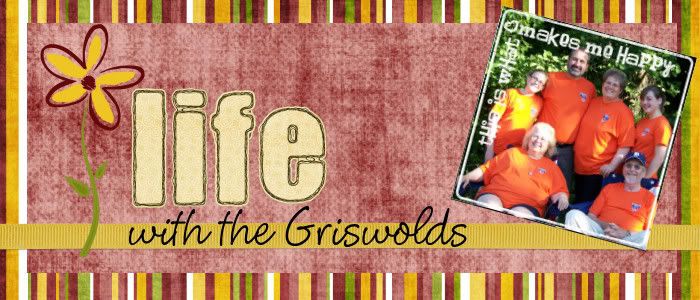


2 comments:
so how did YOU do it??
yes, just checking :)
Post a Comment